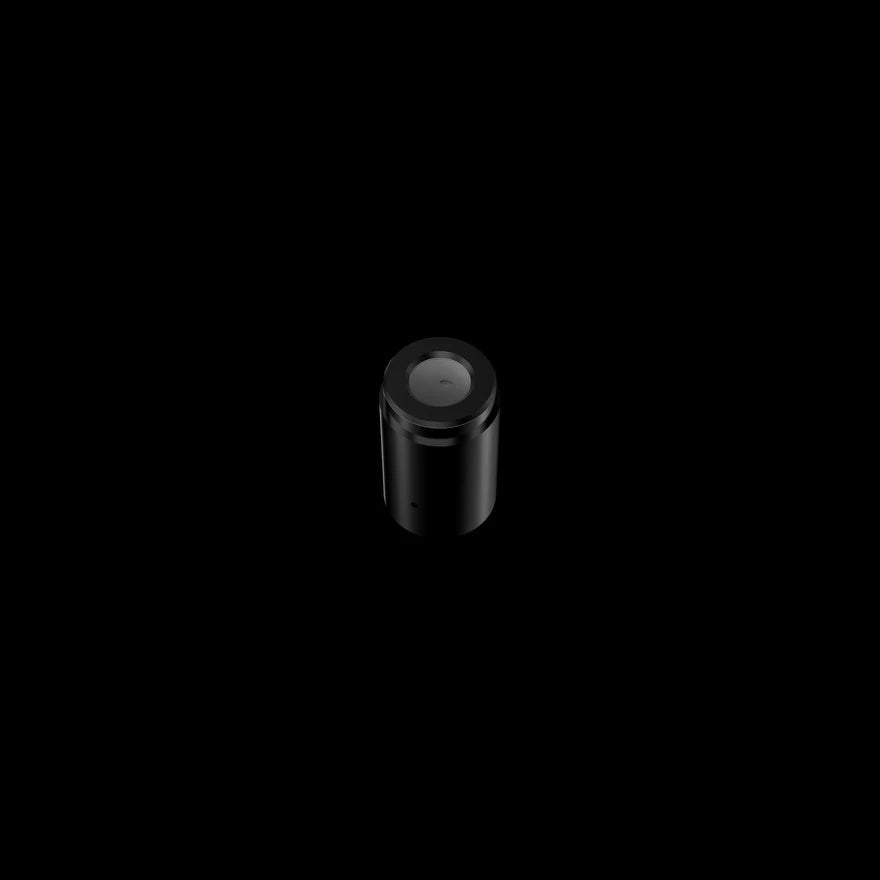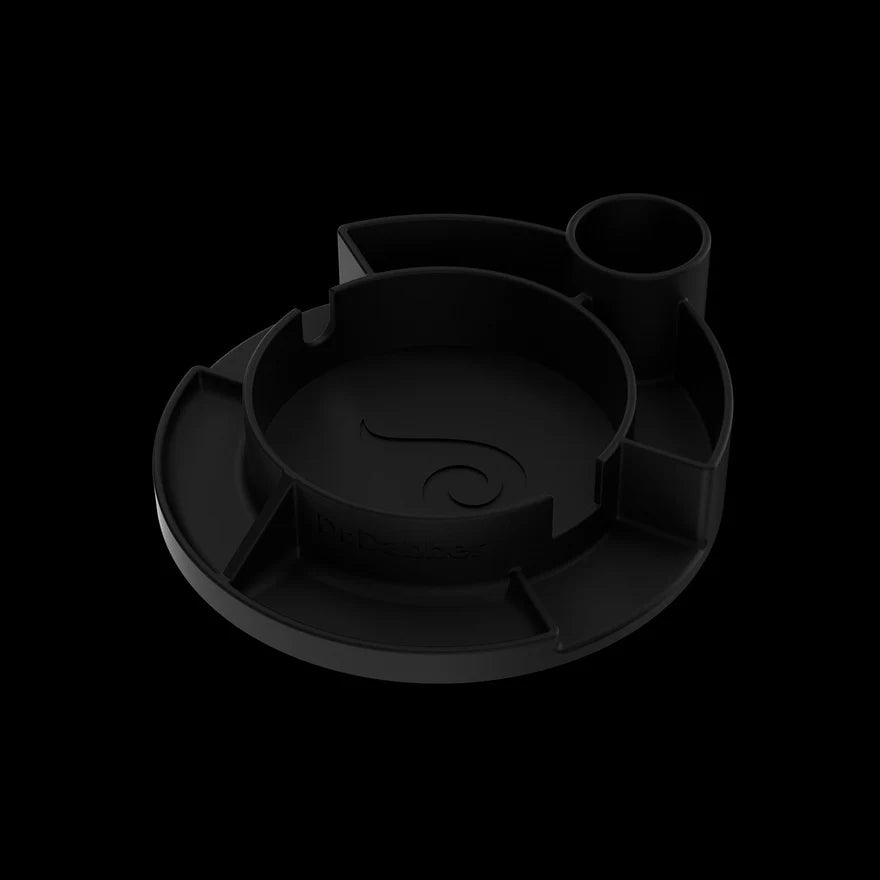Your cart is empty.
App Installation
iOS Instructions
iOS users will have to access the web app through our custom LabLink Browser

Step 2
Open LabLink browser and go to drdabber.app to open the web app
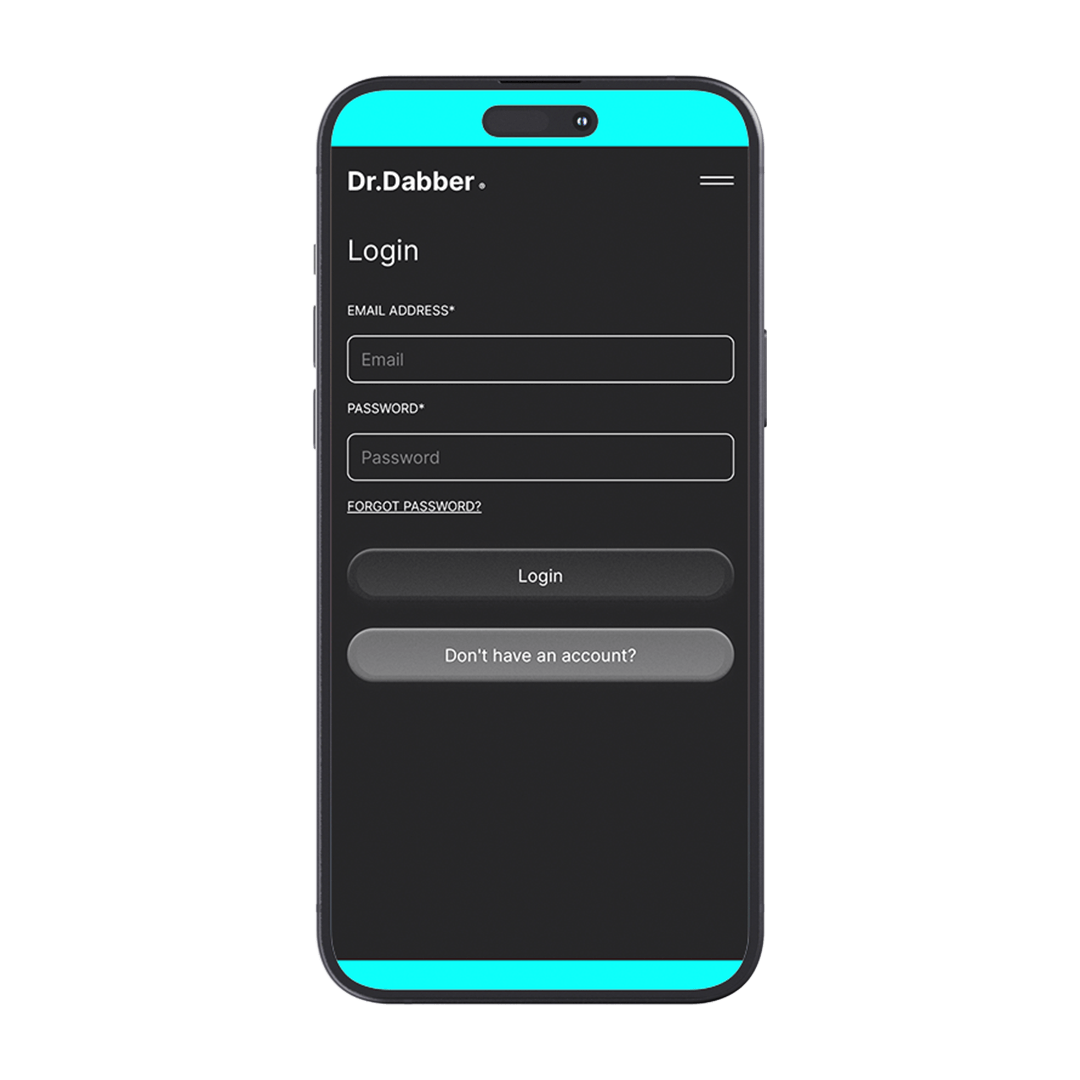
Step 3
Log in using your drdabber.com credentials or create a new account.

Step 4
Tap 'Launch' then choose your device from the list to access the web app.
Android Instructions
Android users can access the Dr. Dabber Sync app directly from the Google Play store
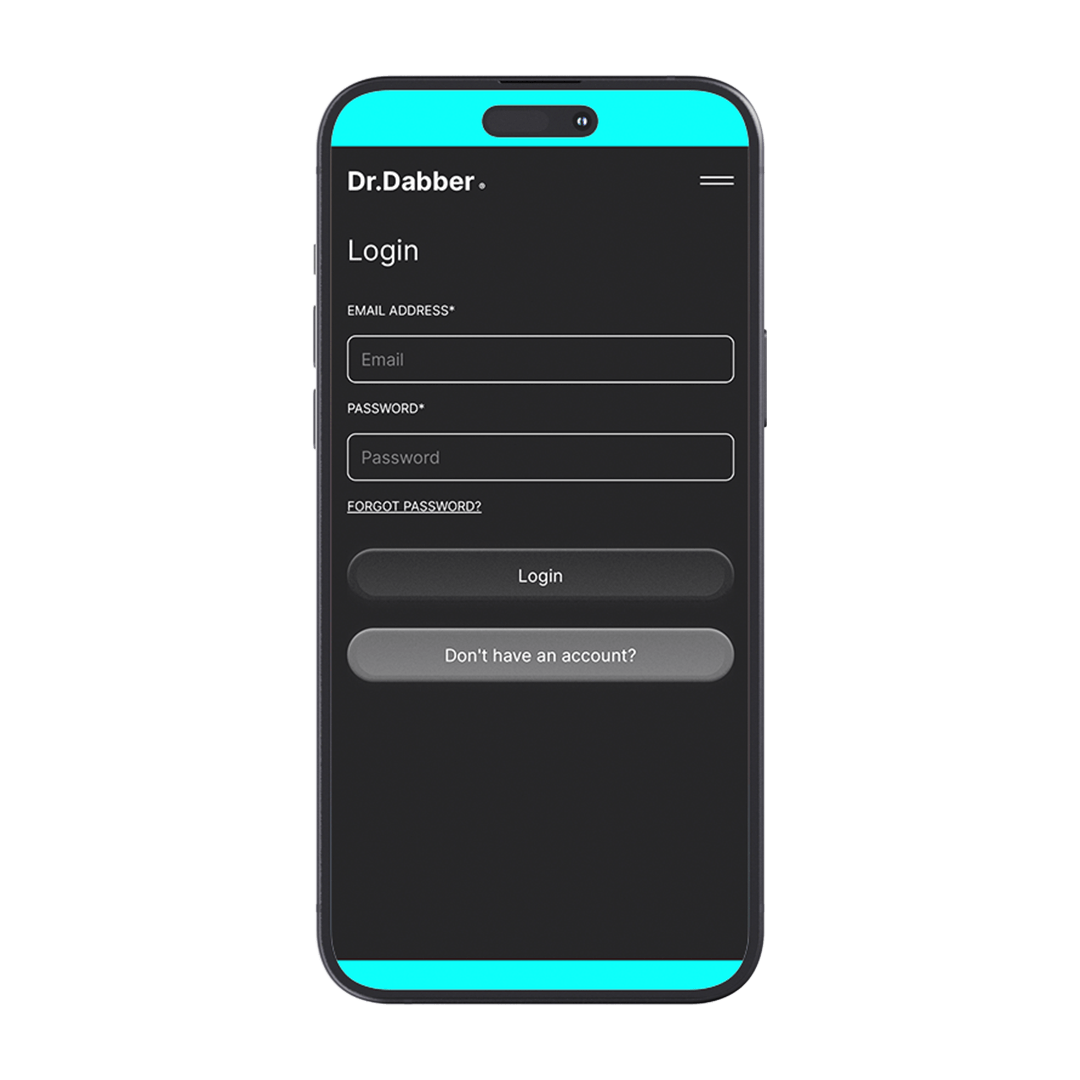
Step 2
Log in using your drdabber.com credentials or create a new account.

Step 3
Tap 'Launch' then choose your device from the list to open the web app.
Share
Copied!
Cart (${ cartCounter })