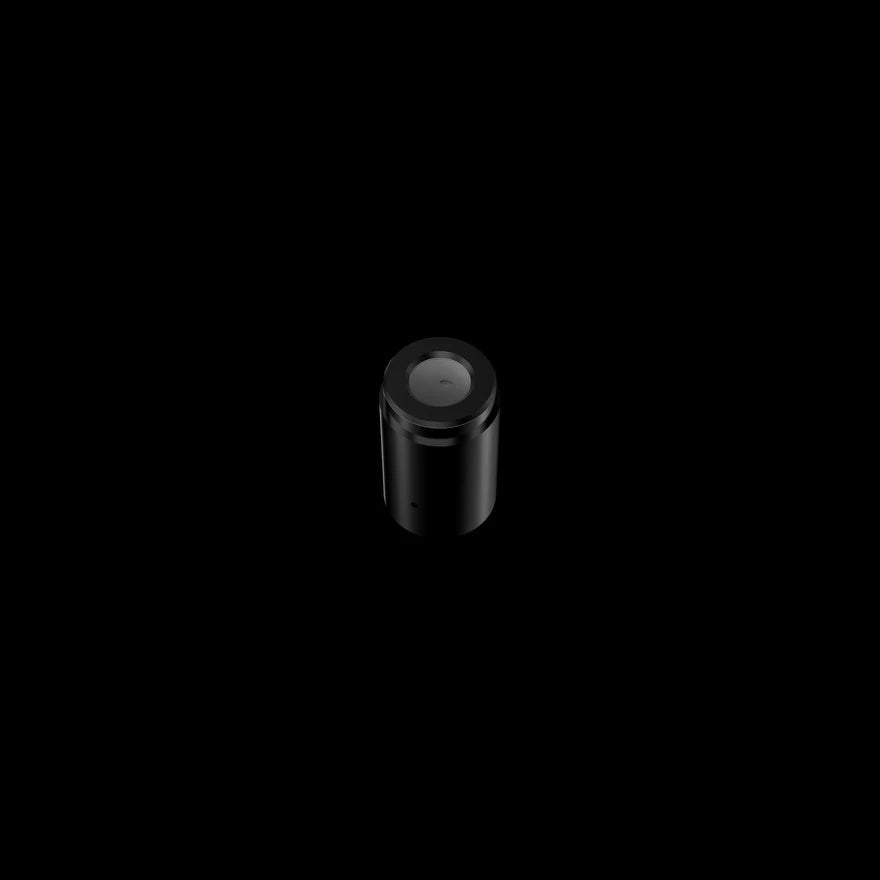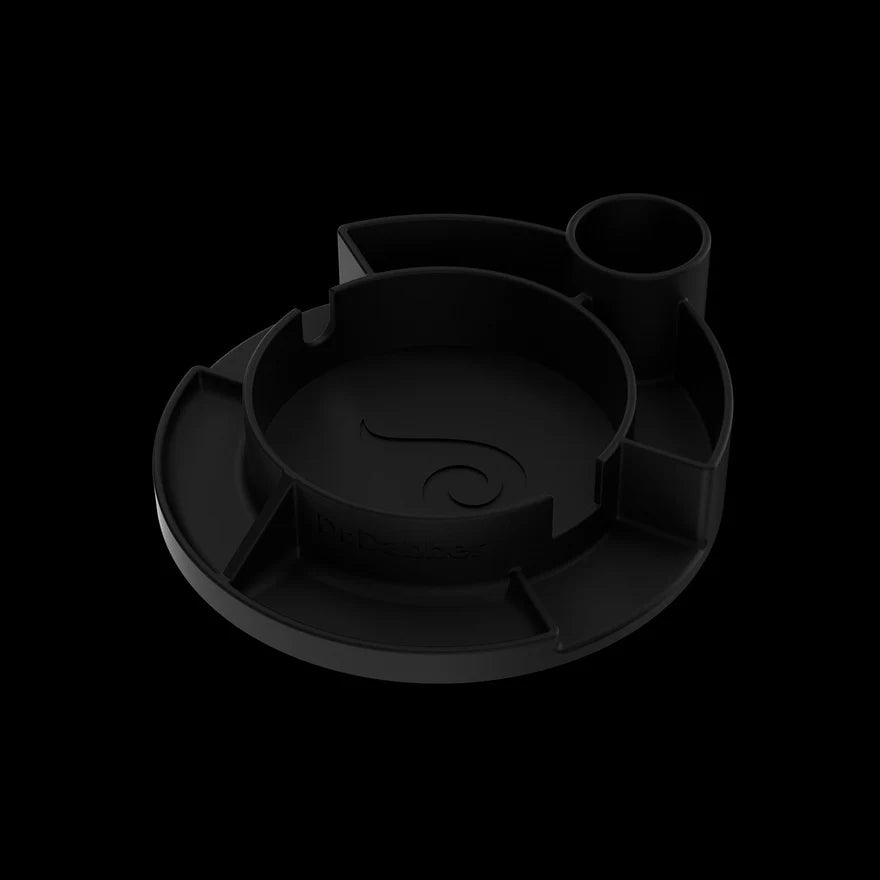Your cart is empty.
Light Support


Light Support
Five click safety feature
Click the button five times to turn off the battery & five times again to turn on the battery. This safety cutoff is employed so as to avoid the vaporizer pen turning on when not in use.
Cleaning your Dr. Dabber Atomizers
1. Unscrew the mouthpiece on the Light.
2. Unscrew your atomizer from the battery.
3. Pour some isopropyl alcohol into a small glass
4. drop your atomizer into the isopropyl alcohol, ensuring it is completely submerged.
5. Leave the atomizer in the alcohol for 20 min-30 minutes.
6. Remove atomizer and let the remaining alcohol evaporate off (approximately 30 seconds - 1 minute)
7. Screw the atomizer back onto the battery and press the button for 1-2 seconds before loading product again.
8. Do NOT leave the atomizer in alcohol over the recommended timeframe. This will damage the rubberized finish on the outside of the Light atomizer.
How to load your Dr. Dabber Light
1. Pull top chamber upwards to separate the two connecting chambers of your light pen.
2. Prepare your product and load your product into the heating chamber of your pen.
3. Once your product is properly loaded push down to reconnect the two chambers.
Charging your Dr. Dabber Light
Connects to universal USB outlets. Connects to top of battery to charge. Charge device fully before use.
Is there a warranty on my Light
We offer a 1 year warranty on all our products.
The warranty on the Light covers the battery and charger for one year. If you have any issues with your product, please do not hesitate to contact us as we are happy to assist you in finding a solution. If you have a warranty issue, just email us at info@drdabber.com and we will assess your case. If the component cannot be fixed, we will initiate the replacement/return process.
Share
Copied!